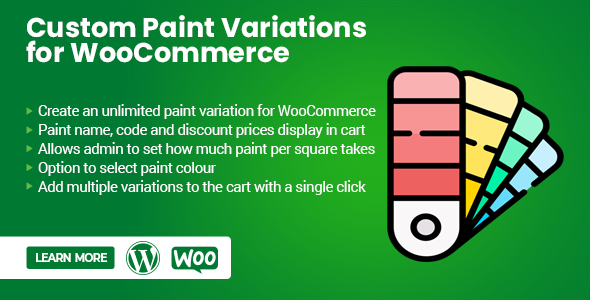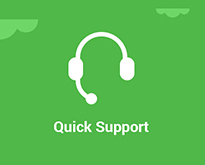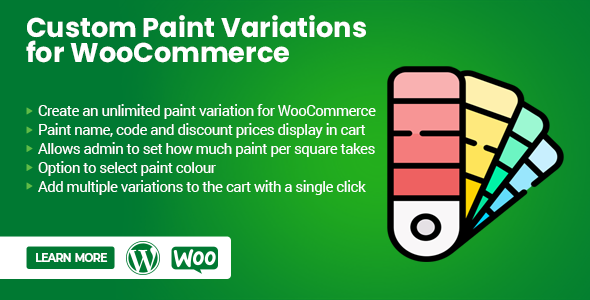
Second Demo of Customised Version
The The Custom Paint Variation for WooCommerce allows you to create custom variations of paint products in different weights along with sales and regular prices. You can also set how many litres are included and how much area is covered by a specific variation total. There is no limit to adding custom paint variations, you can add as much as you want for a specific product.
The plugin also has an option to set discounts based on user roles in percentage. Option to select the colours in three different categories such as NCS, RAL, and Standard. Option to set paint colours codes with price and hex and then those displayed on the product page. The plugin allows multiple variations added to the cart at once with custom data information of colour name, code and variation of colours.
Features of Custom Paint Variation for WooCommerce
- Create an unlimited custom paint product variation for WooCommerce
- Option to set weight of paint
- Allows admin to set how much paint per square takes
- Option to select paint colour via NCS, RAL & Standard colours
- Allow custom to add multiple variation with single click with custom data
- Admin has option to set discount based on user role
- Option to add colours swatches with prices at the backend
- Frontend display of line total, total area covered as per quantity, sale and discount price
How to Set Custom Paint variation Product.
Once the plugin is installed and active go to the product and create a new product or edit an existing product. On the product data tab, you have a new Product type called Paint Product Type, once you select it we have a tab that appears which says Color Variations Products and have all settings. See the screenshot below.
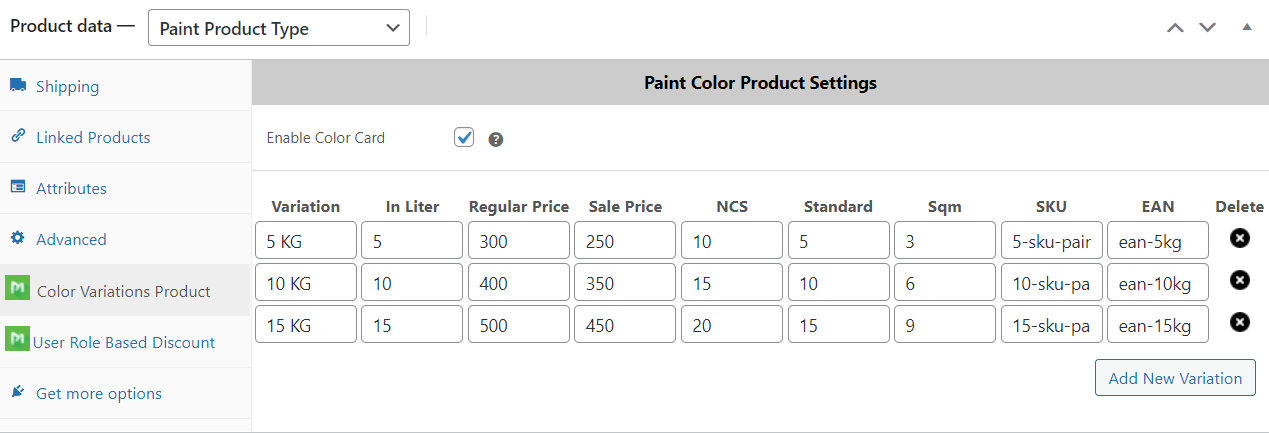
How to add colors for Custom Paint Product
After installation and activation, the plugin creates a colour post type and option to add a colour name, colour code (option to select via colour picker) and price or colour. You can also add categories NCS, RAL and standard to add products in a specific category.
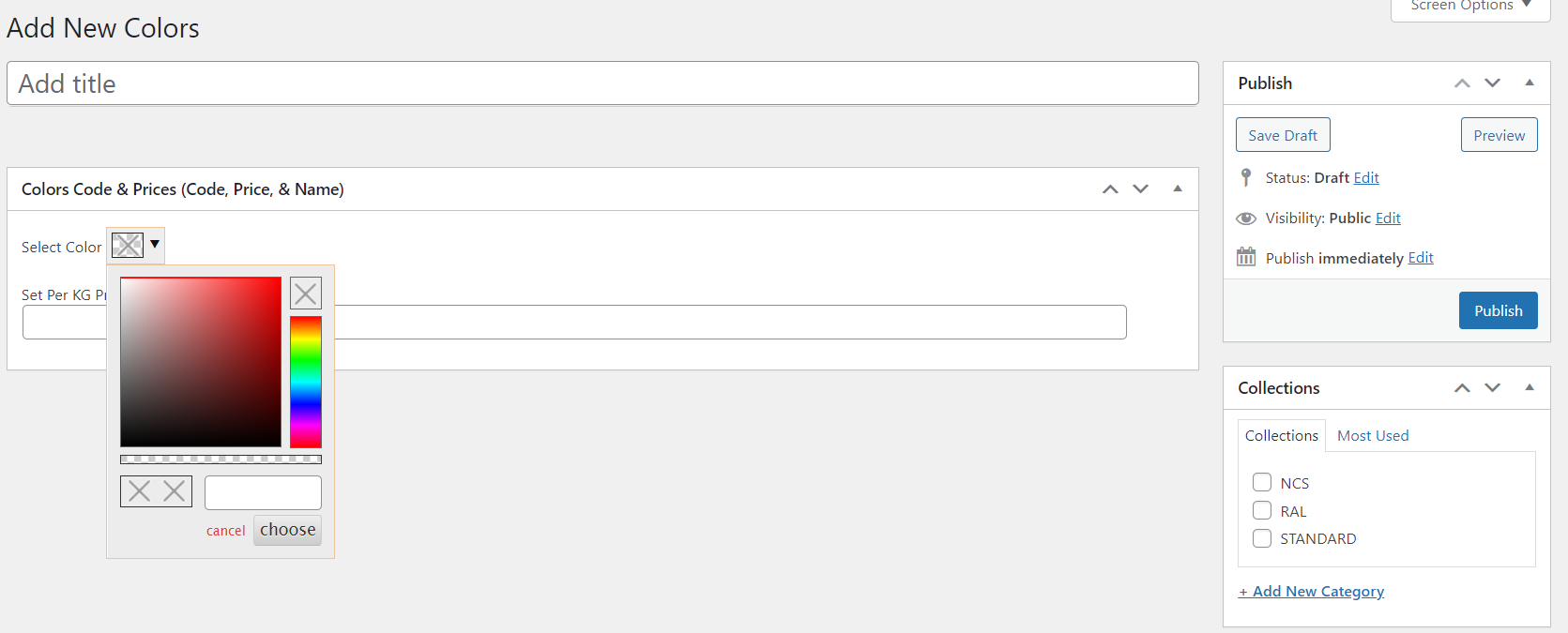
How to apply Discount on Paint Products ?
On the same product edit, or add page we have another tab called user role-based price so here admin can add price discount based on percentage.
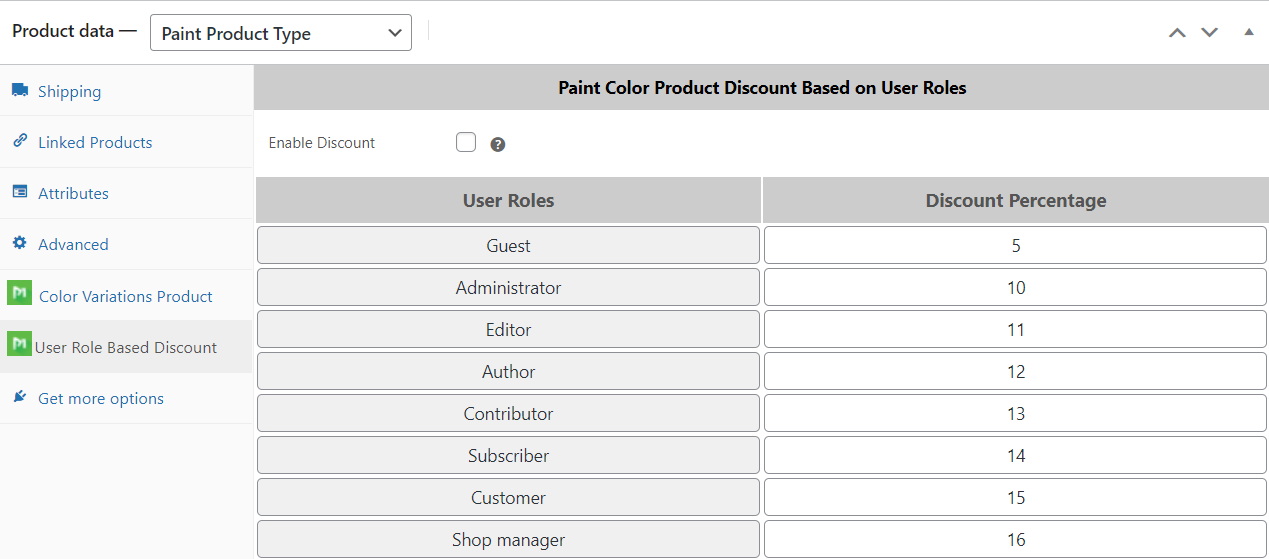
Product Page Calculation view
In the frontend view of Custom Paint Variation for the WooCommerce plugin, we have all details regarding variation. The top page asked users to select colors from all three categories. Then it displays variations with price, variation name, line total, regular and sale price combo if both have, then grand total, quantity in total kg, and how much area covered by your purchase.
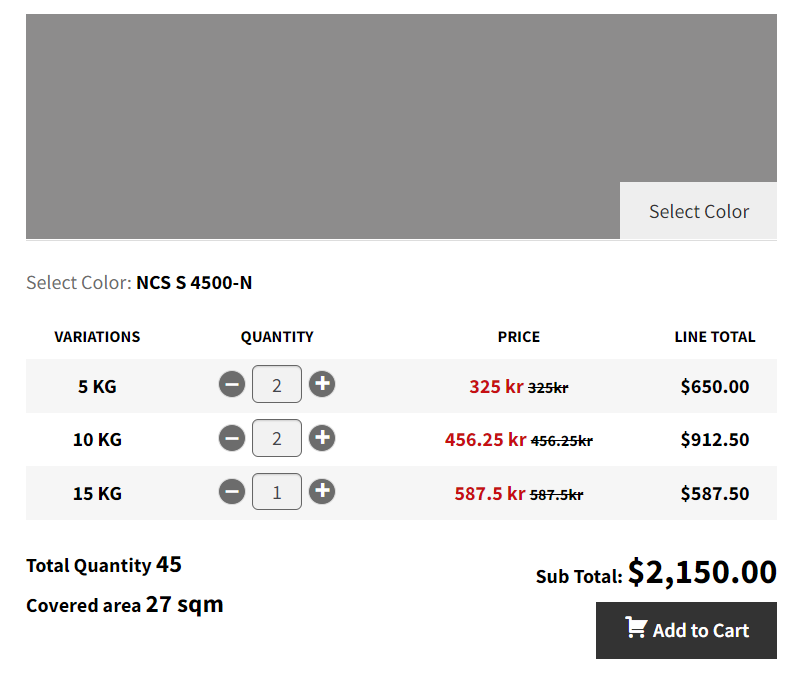
Full page view of Custom Paint Variation for WooCommerce Plugin
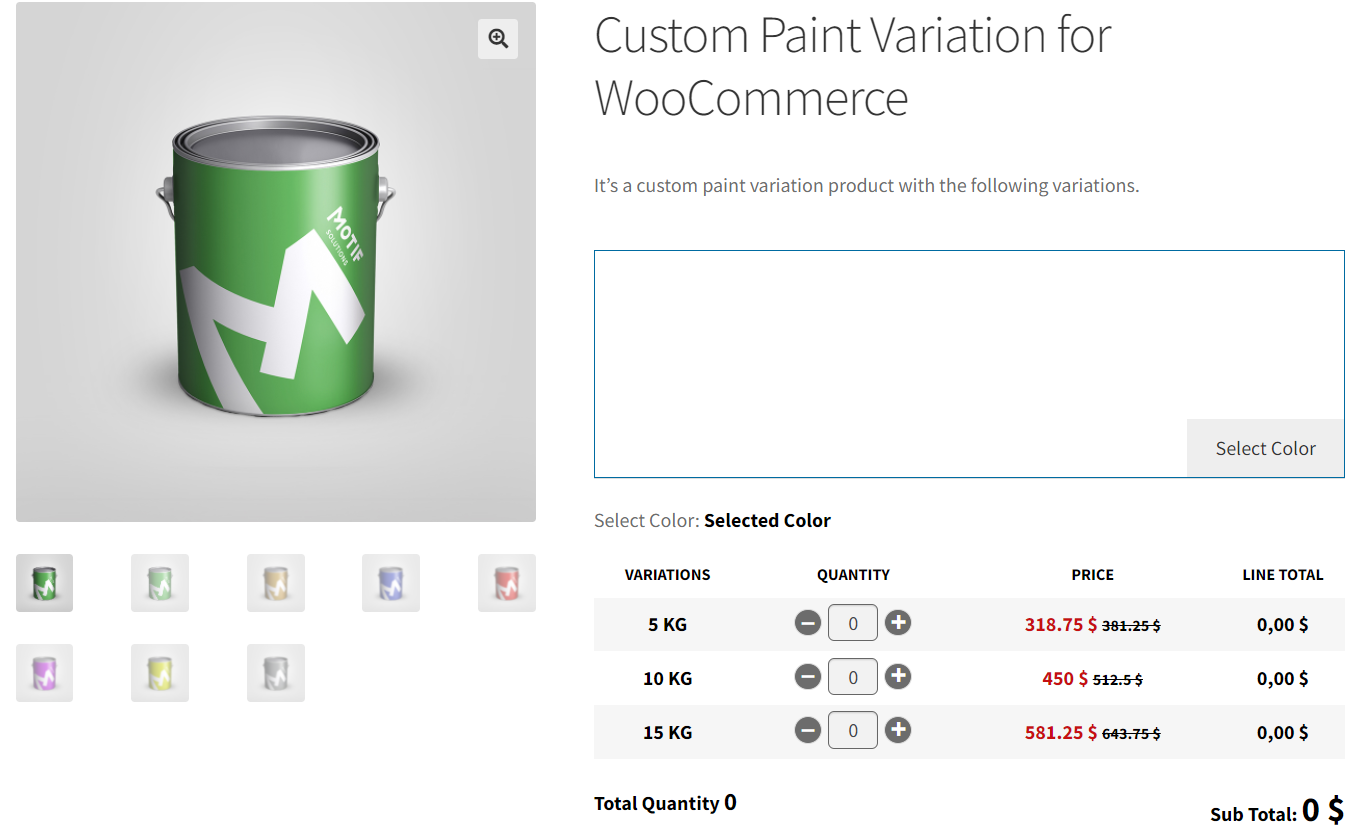
Product Page Calculation Paint Selection View (In popup)
All colours added from backend displays at the frontend product page allows user to select a paint colour for their products. It makes it easy to find colours by sorting, searching by name and code, with a category-based filter too.
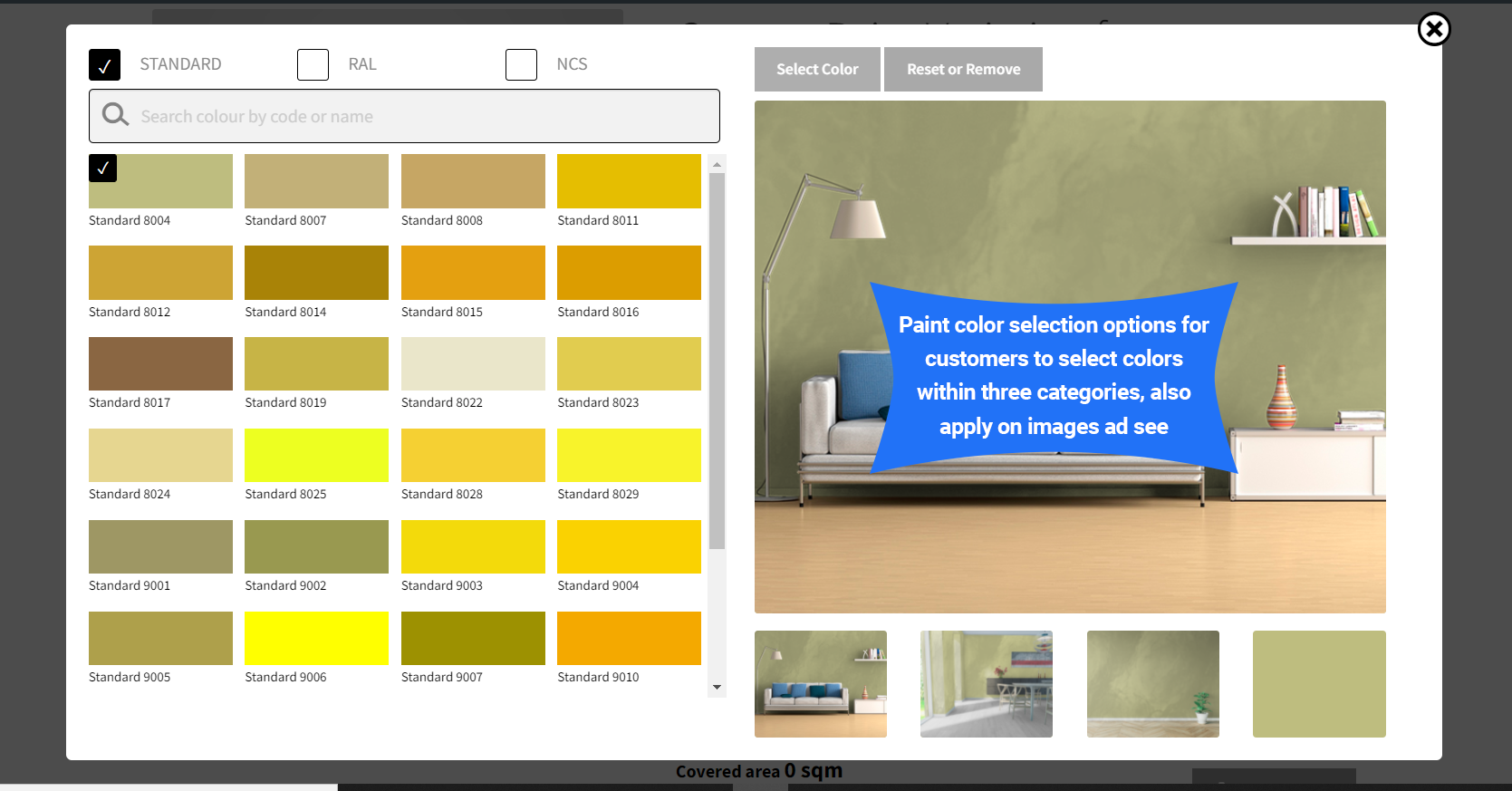
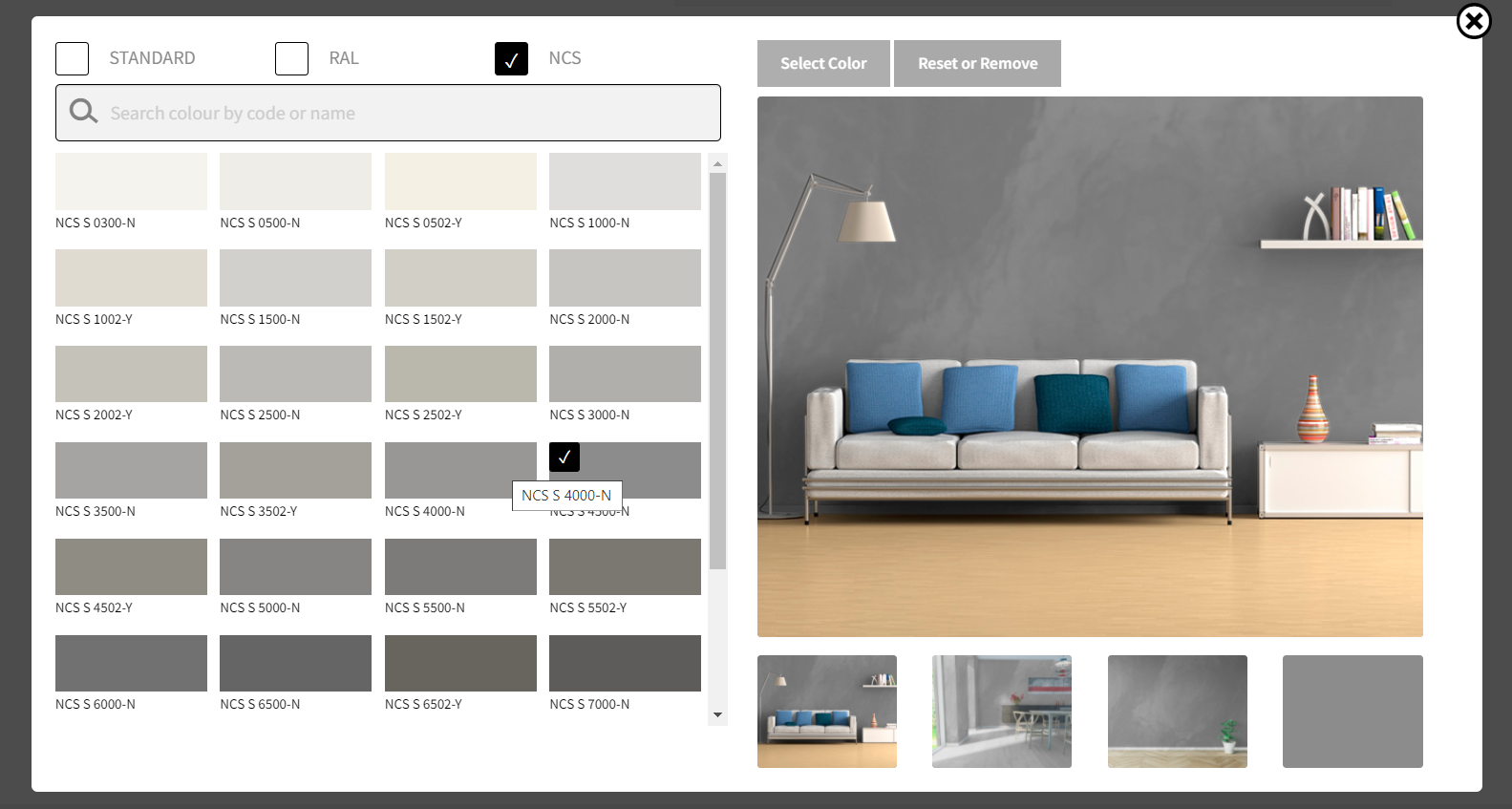
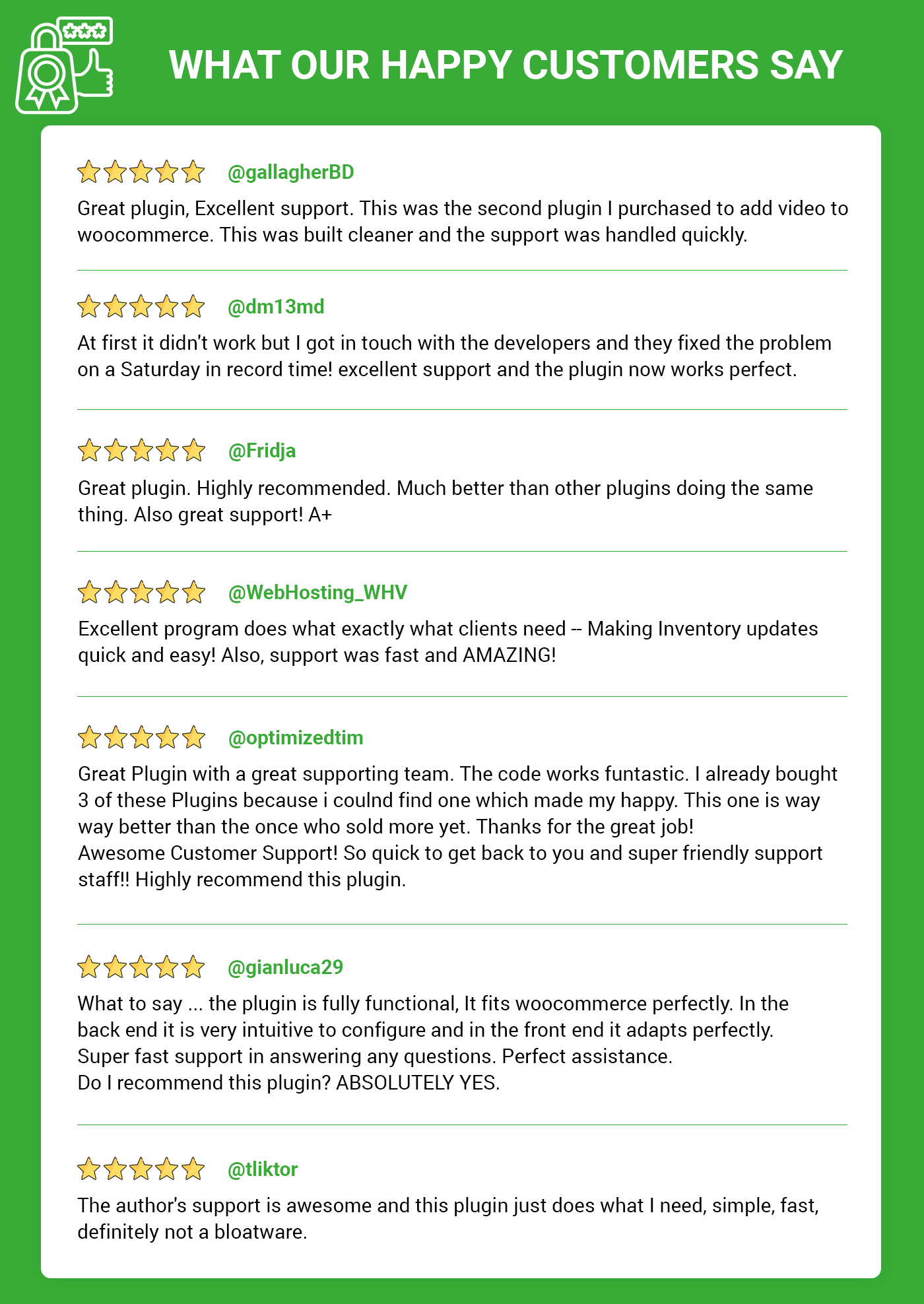
Pre-Translated Languages

Change log:
Version 1.0.9 Compatibility checks & fixes with the latest woo and wp
Version 1.0.8 Compatibility checks & fixes with the latest woo and wp
Version 1.0.7 Compatibility checks & fixes with the latest woo and wp
Version 1.0.6 Compatibility checks & fixes with the latest woo and wp
Version 1.0.5 Compatibility checks & fixes with the latest woo and wp High-Performance Order Storage Compatibility
Version 1.0.4 Latest version compatibility check with WordPress & WooCommerce Pricing changed based on color selection Option to add category selection for specific paint product Version Updated
Version 1.0.3 Latest version compatibility check with WordPress & WooCommerce Discount options for color bases Responsiveness issues fixed Version Updated
Version 1.0.2 Latest version compatibility check with WordPress & WooCommerce Some js and CSS fixes Version Updated
Version 1.0.1 Latest version compatibility check with WordPress & WooCommerce Version Updated
Version 1.0.0 Initial release