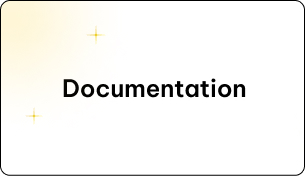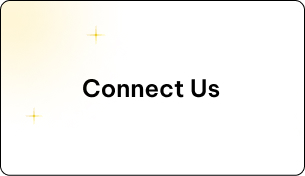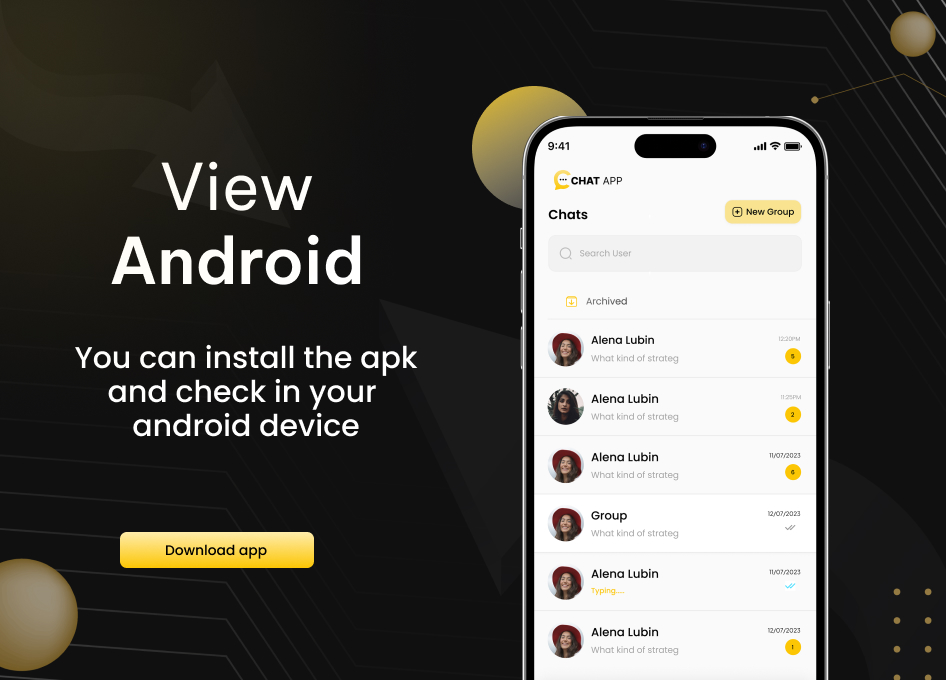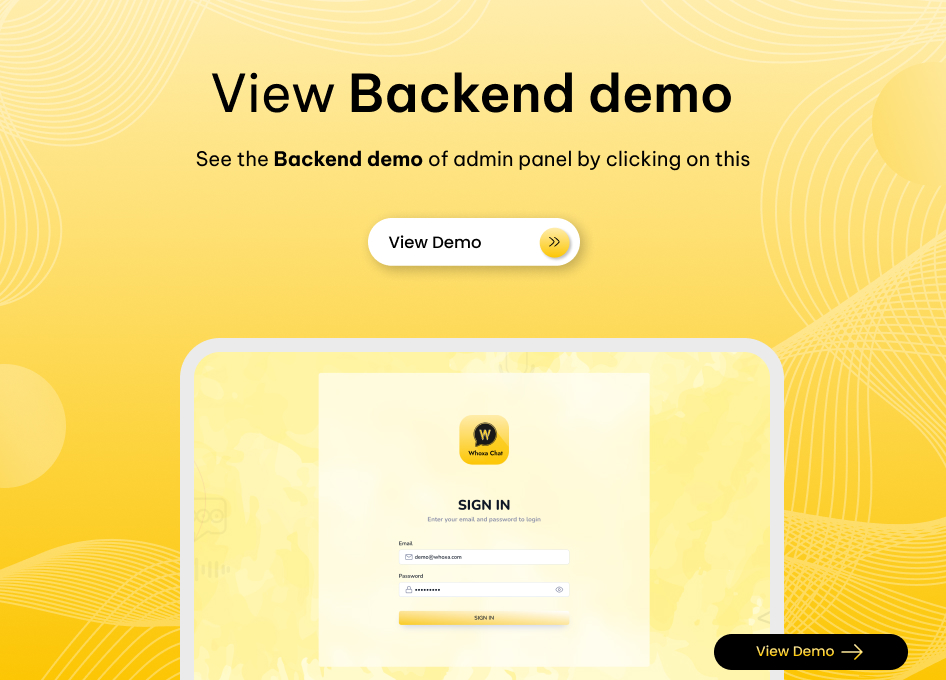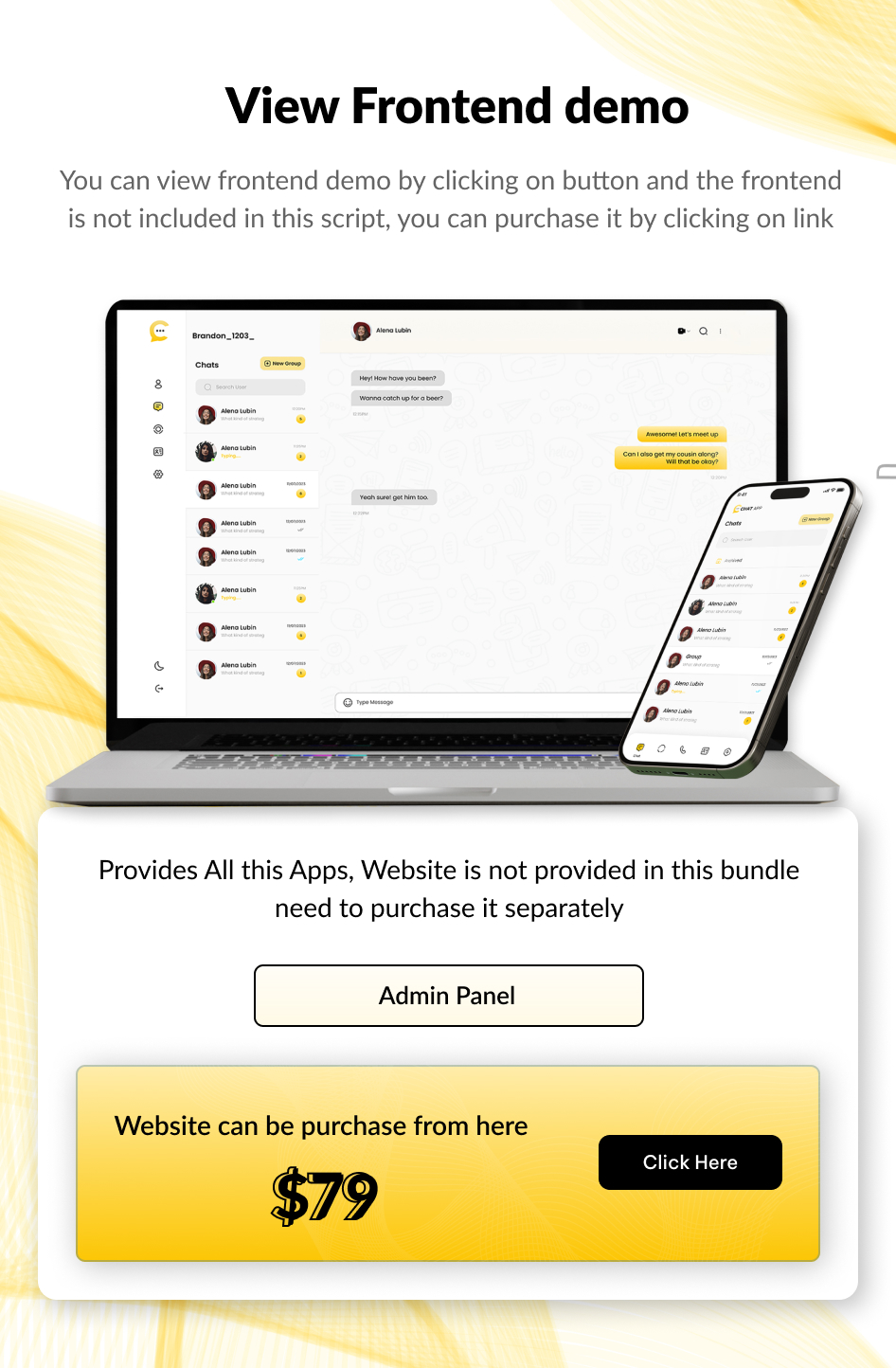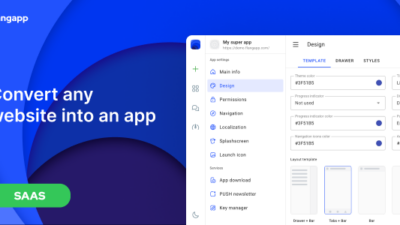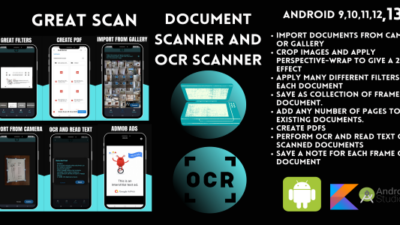Whatsapp Clone App | Chat App iOS | Chat App Android | Nodejs chat App | Flutter Chat App | Chat Messenger | chat messenger mobile app | Chat App Messenger
The Whoxa Chat app has developed an incredibly swift user Flutter app with Android and iOS support. This powerful platform has a rich user interface built on the Nodejs backend, socket.io. It delivers a faster, smoother chat messenger. Whoxa app admin panel made in React.js is a popular open-source JavaScript library building user interfaces, particularly for single-page, It focuses on creating reusable UI components and efficiently updating and rendering them in response to changing data.
The modern design and intelligent layout, are clean and well-structured, enabling easy setup, editing, and customization. This package includes the complete source code for the Flutter Android and iOS and admin panel, along with thorough documentation for installation and use.
– Version: 1.0.0 – support Flutter, Android, iOS
– Files Included: Full Source Code of Flutter, Android, iOS, Reactjs for admin panel and Nodejs,socket.io for chat backend, MySQL Database.
– For Setup: Contact Us
– This is Exclusive Product License from Envato
Why Choose Whoxa WhatsApp Clone App?
Our platform provides free audio and video calling capabilities, eliminating the need for third-party APIs and ensuring a genuine real-time chat experience powered by socket.io.






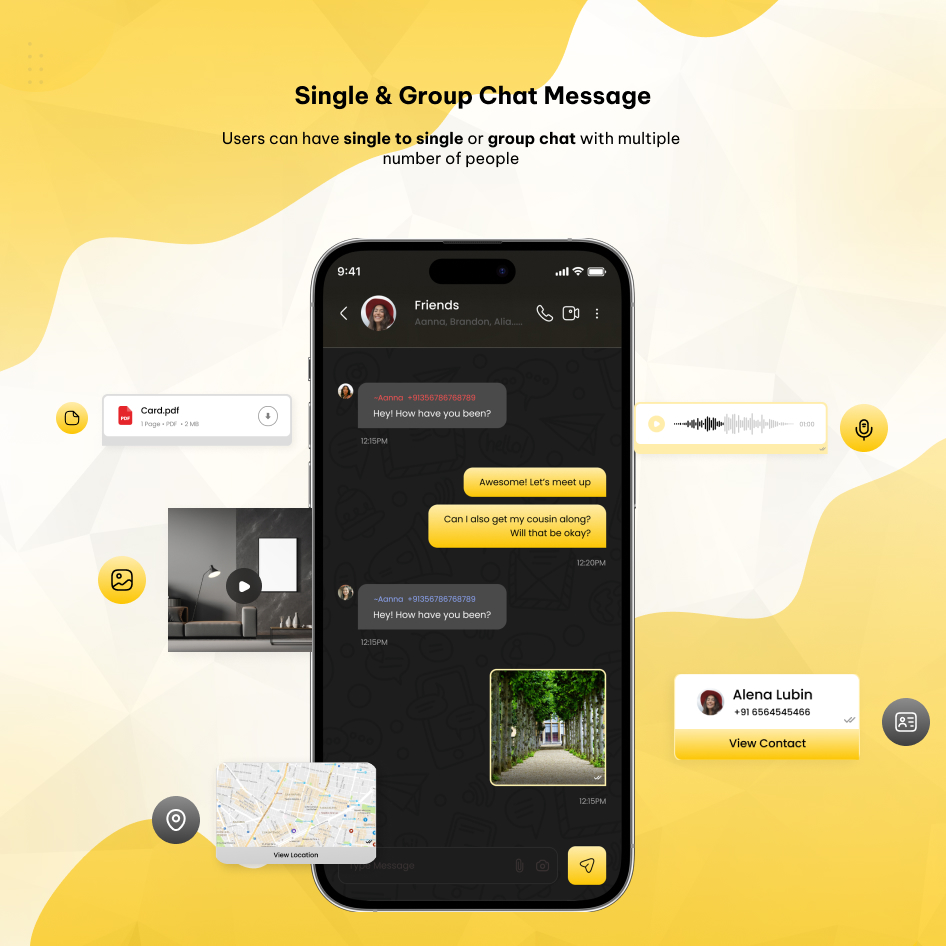
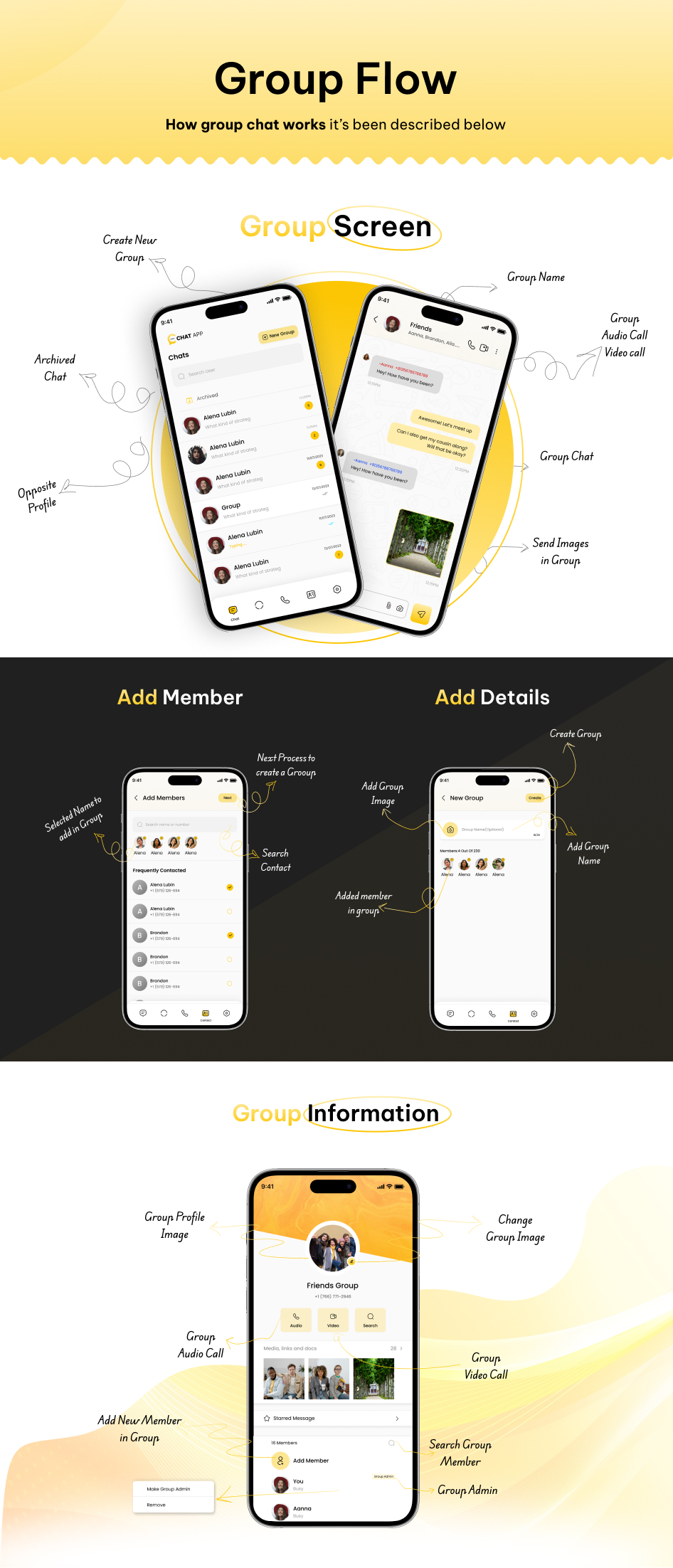

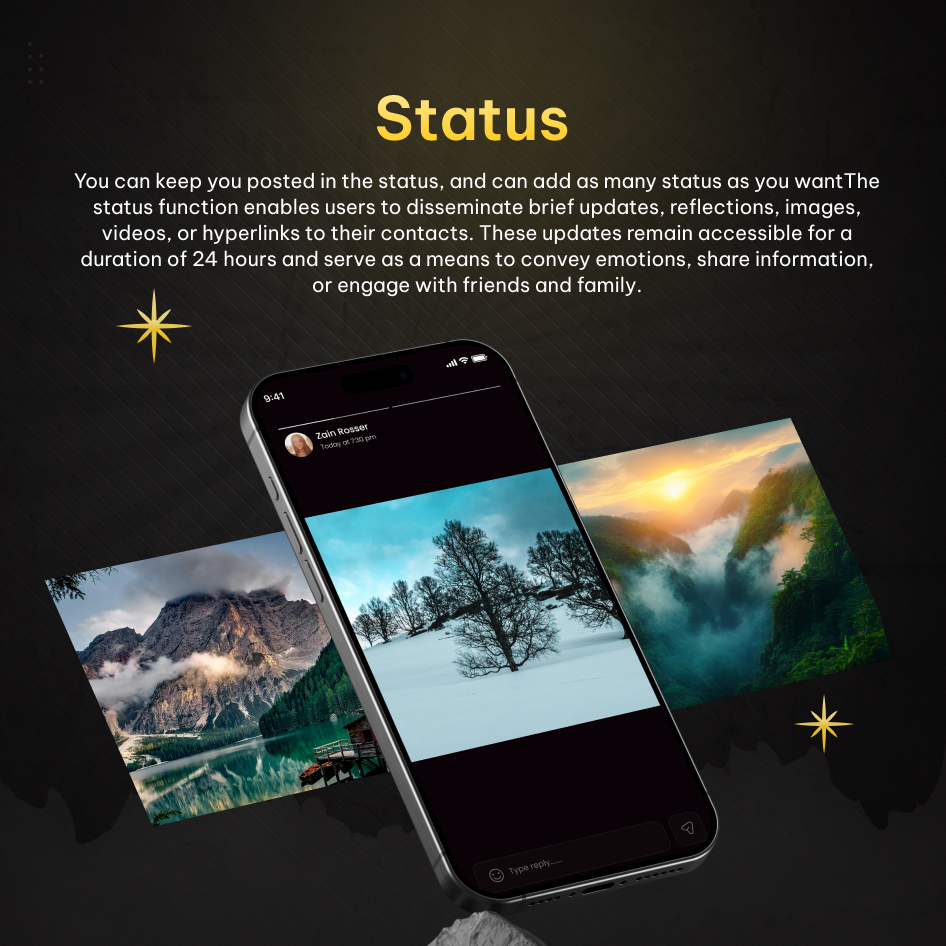





Chat App Features
Login
Login can be done through a mobile number and you need to add OTP and the details to start seeing the chat screen.
Choose Avtaar Or Image
You can choose an animated avatar according to your choice or upload the profile image from the gallery or system.
Contacts
It is possible to modify the settings to display only the phone contacts of users or all contacts logged into WhoXa Chat via the admin panel in the settings.
Settings
In Settings, the user can check starred messages, block contacts, version of the apps, bio of the user, share a link to friends or family members, and logout from the app.
Profile
Edit profile has all the user information and can edit the personal info data too.
Other Users Profiles
Users can review all media sent, including images, videos, and documents, within their profile. Additionally, they can access specific starred messages that have been initiated.
Phone Authentication
Verify your number before you access the whoxa chat app. As users will get the OTP on the added number.
Single Chat
User can chat with a single user at a time and can send attachments like documents, images, videos, contacts, recordings, and locations.
Online & Last Seen Indicator
User can see if the person is online or also can check the last seen of the opposite users. Also if users are online then a green indicator with show the online status
Audio/Video Call
User can do audio and video call with friends and family for chat screens.
Audio/Video Call Logs/History
User can check all video and audio call entries.
Group Audio/Video Call
Users can do group audio and video calls from our chat app.
Status
User can add status same as WhatsApp. Plus users can check who has seen their status. Users can add multiple statuses and check views.
Reply in chat from Status
User can reply from other user’s status and it will show in chat screens.
Group Chat
Here multiple users can chat simultaneously assign multiple admins, and can send attachments like documents, images, videos, contact, recording, and location.
Delete Messages
User can delete multiple messages at a time, it can be deleted for me or deleted for everyone.
Starred Messages
Users can star messages simultaneously. Additionally, they can unstar any message from the starred screen if they choose to do so.
Reply
You can reply to a particular message by clicking on the reply icon.
Forward Messages
User can forward multiple messages at a time in a single or group chat.
Add/Remove Participants
Admin can add multiple participants to the new group chat. Users also remove and delete existing groups like WhatsApp app.
Clear Chat
Users can clear the chat data from single chat or group chat for themselves.
Search Chat
Search chat feature for easy access to search the number of messages.
Search Users
Search users feature for easy access to search the users so they can quickly connect.
Block Contacts
The users who have been blocked by the user can be shown in the block contacts list.
Report user
You can report a user for the list of reasons, that can be seen by admin.
Archived Chat
The chats that the user doesn’t want to show in the chat list can be archived in the archived chat list.
Unarchived Chat
The users can do Unarchived chat in the archived chat list.
Chat App Push Notification
The users will get push notifications on the lock screen or open the app. The users will get chat messages, media files, audio, and video calls notifications.
Automated Script Install(Using Python)
We developed an automated script for installation using Python. This script is executed at the runtime of Auto Deployment to gather necessary data from users for project setup. It facilitates the automatic installation of Apache2, MySQL, MySQL Secure Installation, and Node.js via our automated commands.
Enjoy the whoxa chat app with the admin panel!