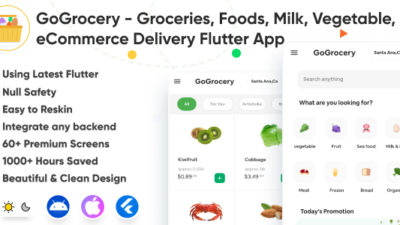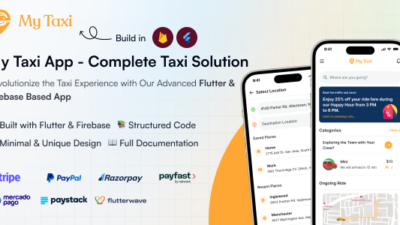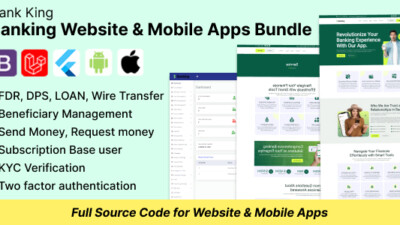If you are looking for text to speech apps that are easy, seamless, and available worldwide, then trying our speech audio app will be worth the effort.
This app does exactly that for you. It reads everything that you give to it. Open a text file to read or a PDF file. You can also copy any language text and paste it in app to read it loud.
Use this text speech app to upload any printed text on a page or in a book, or PDF, or copy and paste any text from anywhere on your phone. Then sit back and listen in 70+ Languages Voices.
From self-captured to handwritten, it’s easy to convert it into an audiobook with our text-to-speech technology.
Using this text reader app, you can also convert images to speech easily. Aloud text-to-speech app can extract texts from handwritten images too.
Note: Text to Speech Voice Text Reader app needs Text-to-Speech engine for speech to work. Incase your phone does not have pre-installed you could download it from google play store.
Key Features of Text to Speech Voice Text Reader:
- Text to speech voice reads for you
- You can play and pause reading anytime
- Multi language support read in almost any language of your choice
- Control the speed and sound of the speech in settings
- Read from text files or PDF files
- Works like book reader
- Copy and paste text to read
- Edit your text easily
- Save text files
- Save as audio file listen in future
- Share text or audio (speech) on social media
- Helpful for visually impaired people
- Helpful for speech impaired people
- Google AdMob, Facebook ads Integrated
- Android 15 Support with SDK 35